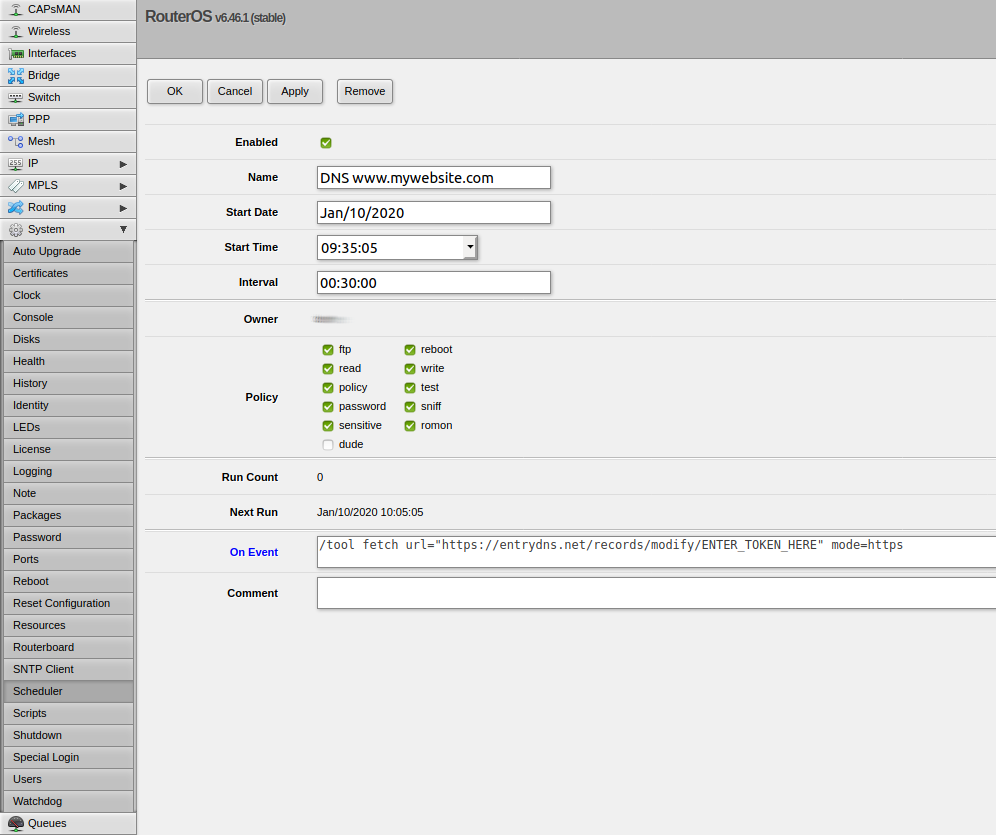- Log in to your router's web interface
- Select 'Scheduler' from the 'System' menu
- Select 'Add'
- In the 'On Event' section of the page enter:
/tool fetch url="https://entrydns.net/records/modify/ENTER_TOKEN_HERE" mode=https - Click Apply to save
- Check your record has been updated.
These instructions have been written for MikroTik running the latest firmware (at the time of writingi) but they should also work with other MikroTik routers. Your success and failure reports are welcome via email.