- Log in to your router's web interface
- Go to Internet > Permit Access > Dynamic DNS
- Tick Use dynamic DNS
- Enter the following information into the relevant fields:
- Click Apply to save
- Check your record has been updated.
These instructions have been written for FRITZ!Box 3490 running the latest firmware but they should also work with other FRITZ!Box routers. Your success and failure reports are welcome via email.
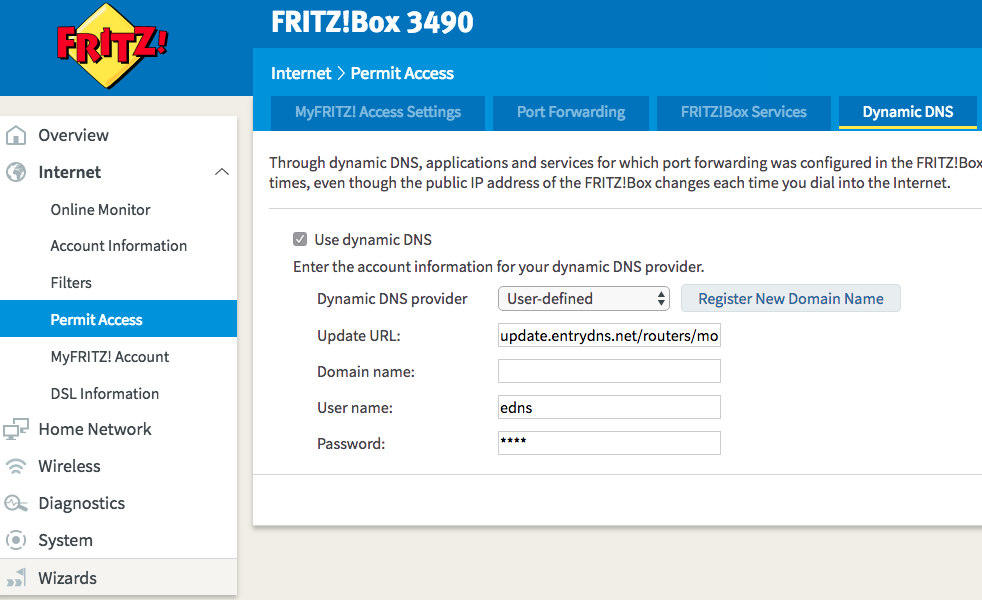
| Dynamic DNS provider: | User-defined |
| Update URL: | update.entrydns.net/routers/modify/TOKEN (replace TOKEN with your real token) |
| Domain name: | blank (or type a space if it doesn't allow to save a blank entry) |
| Username: | edns |
| Password: | edns |
